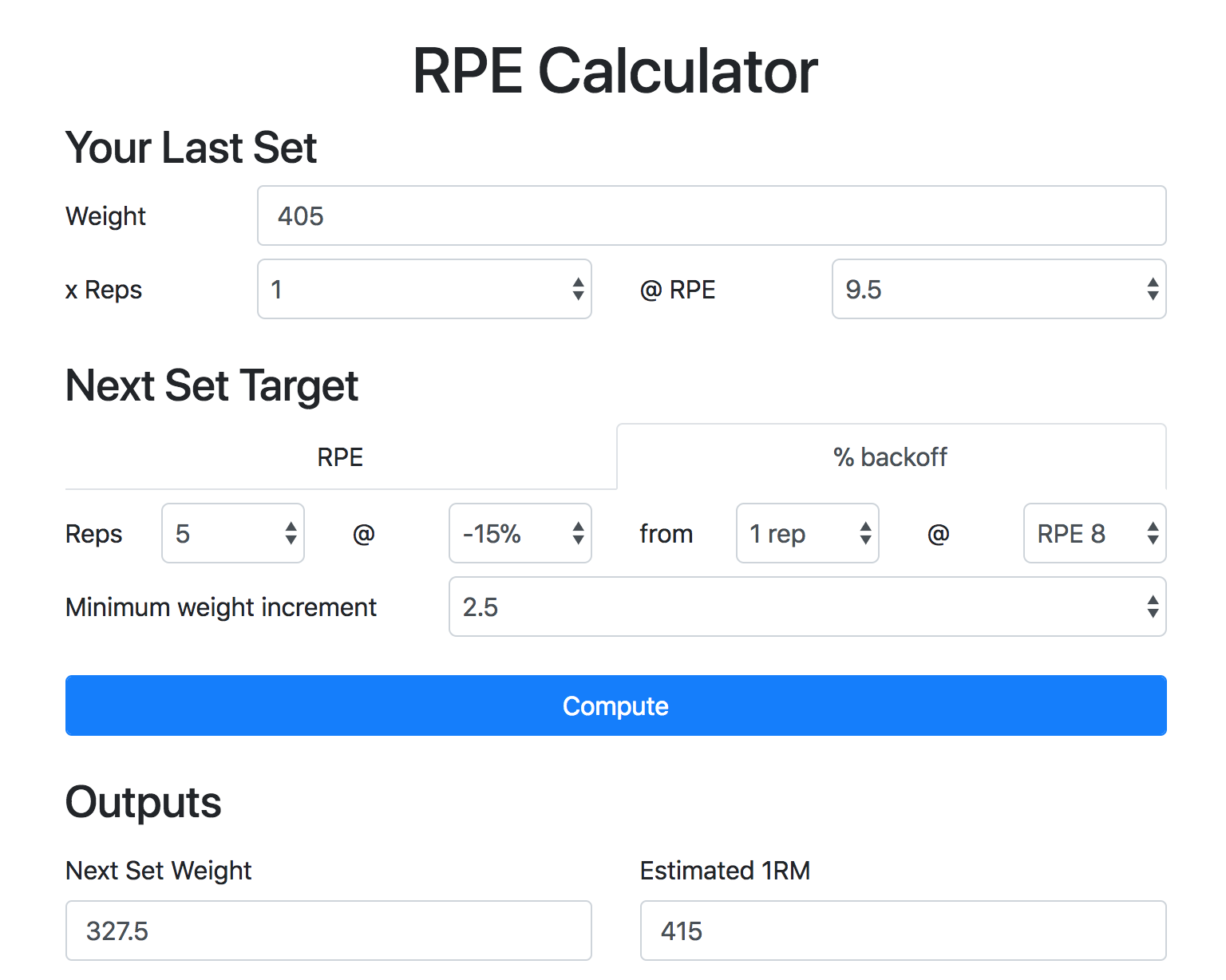RPE Calculator
Backoff Calculator Help
The purpose of this calculator is to allow a lifter to input the weight, reps, and Rate of Percieved Exertion (RPE) for his or her last set, and then to use either an RPE-based or percentage-based approach to estimate the correct load for the following set.
In the first section, Your Last Set, input your weight for your set, and select the number of reps and the RPE of the set.
If your prescription is RPE-based, use the first tab, RPE, to select the number of reps and the desired RPE of the following set.
If your prescription is percentage-based, select the second tab, % backoff. Select the desired number of reps and the % backoff, as well as the basis set for this backoff. For example, if your program says to do 1@8, and then a set of 5 at -15% from this top single, you'll select "5 @ -15% from 1 rep @ RPE 8". Even if you overshot your last set and did a single at, say, 9.5, this option will first calculate your e1rm based on your 1@9.5, and then calculate your backoff weight from the estimate of what your correct 1@8 weight would have been today.
Hit Calculate, and at the bottom, the app will give you the estimated load for your next set and your current estimated one-rep max.